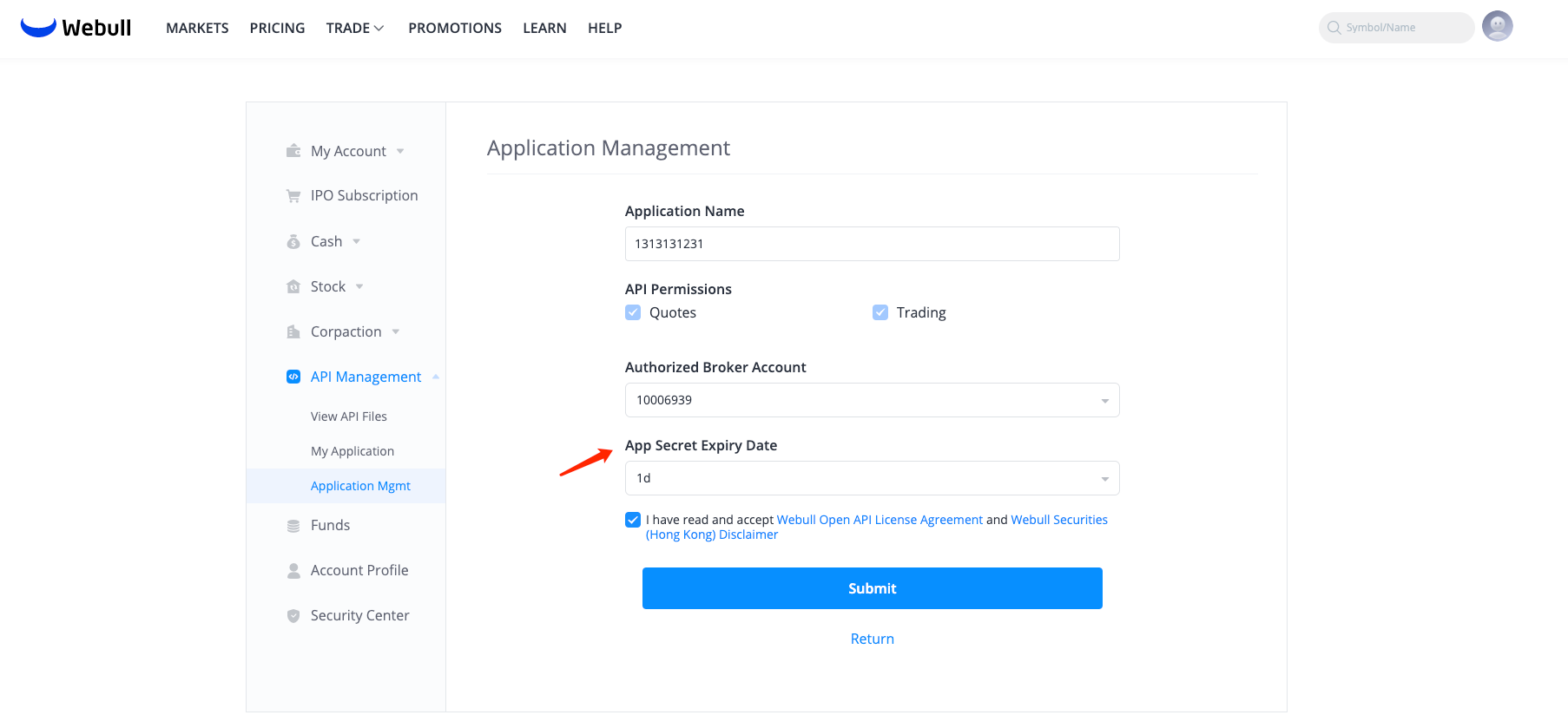API Application
Open a Webull account
Download and register the Webull App in the app store.
Open a cash account on Webull App.
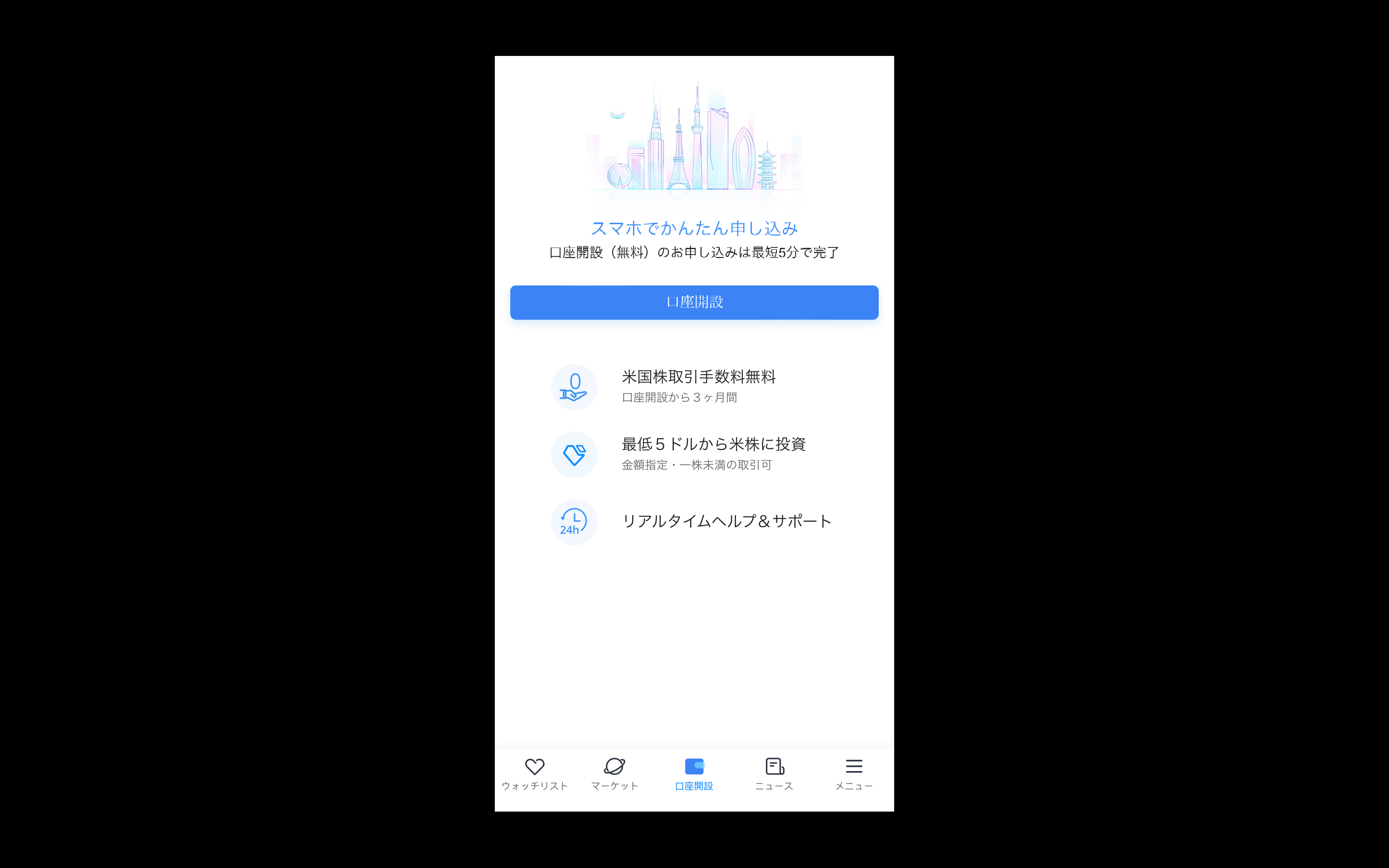
Continue to apply for margin account opening.
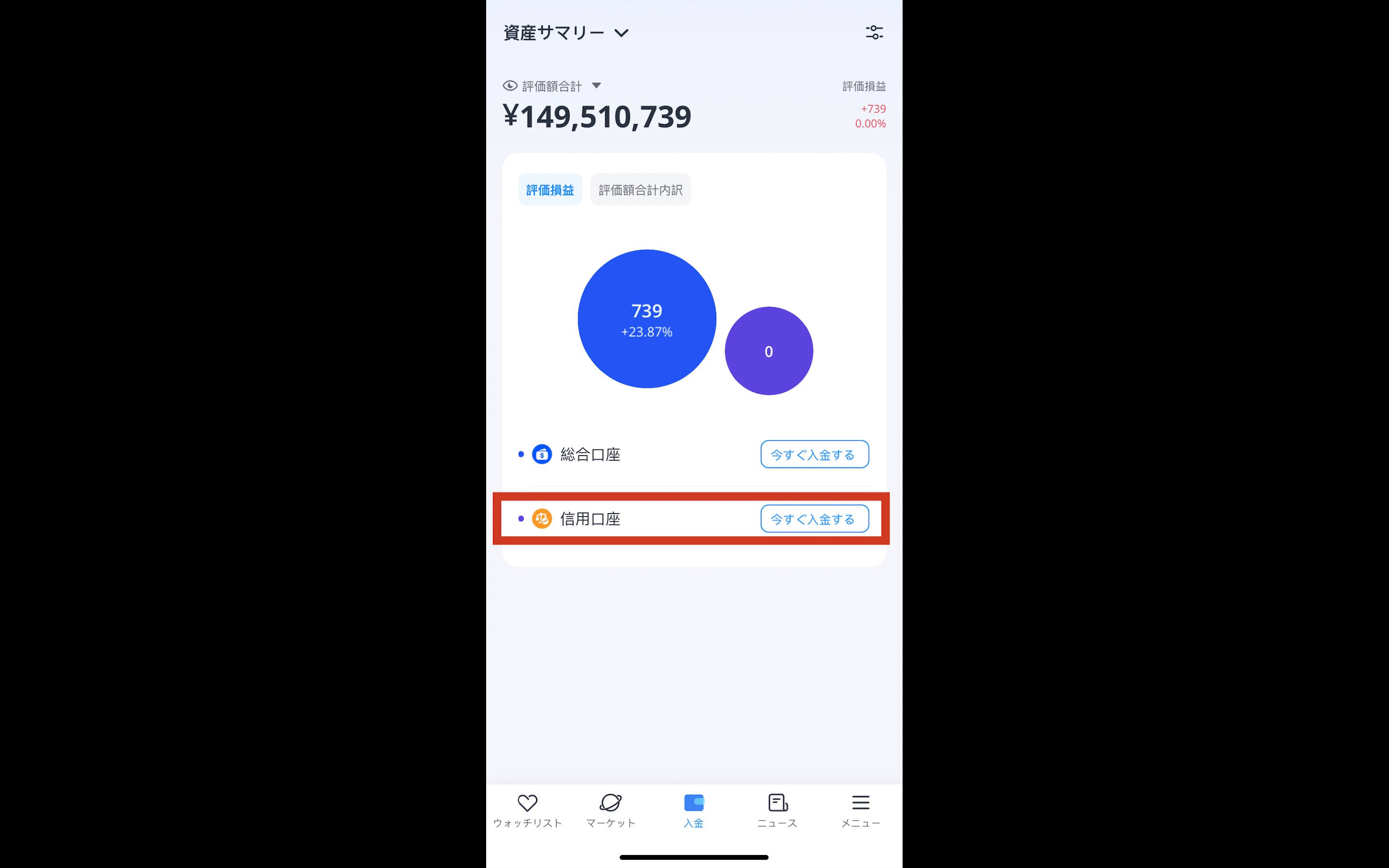
API Application
Open Webull's exclusive link and click the Apply button.
After the margin account opening is completed, click [OpenAPI管理] -> [マイアプリケーション] in the link to apply for the API.
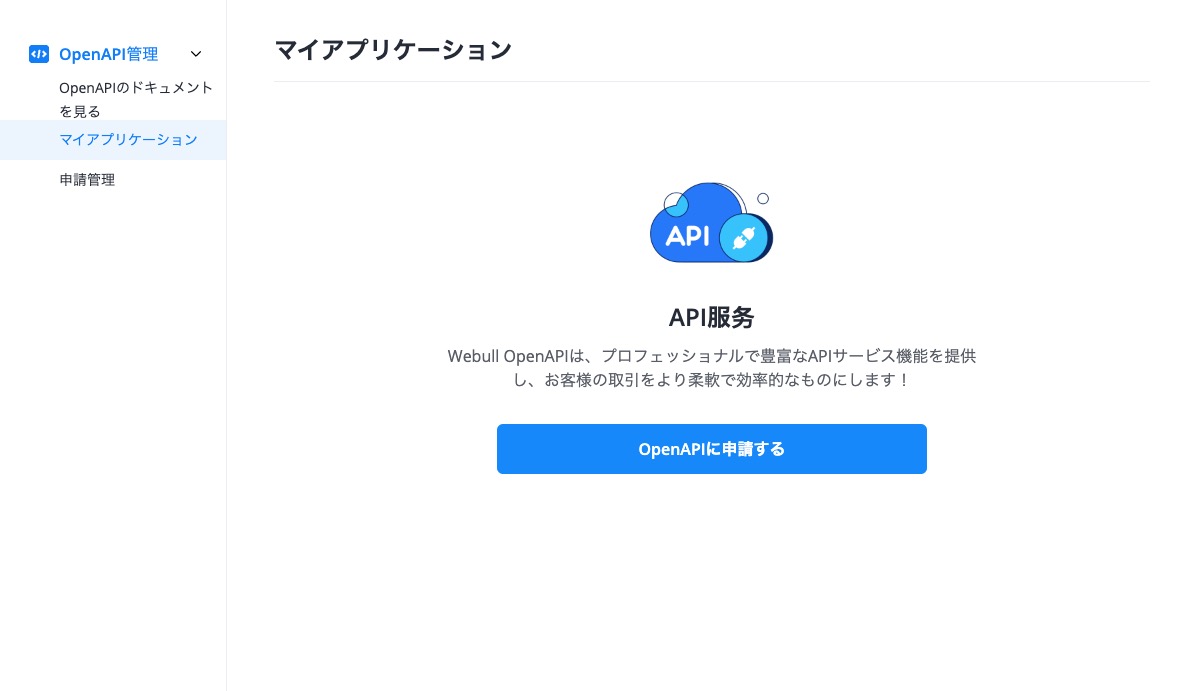
caution
After the API is applied for, it needs to be reviewed by Webull operators, and the review is expected to take 1 to 2 working days at the fastest.
After the application is completed, an email will be sent to the email address you filled in when you opened the account. You can also click the application link again and go to [OpenAPI管理] -> [マイアプリケーション] to view it, as shown below:
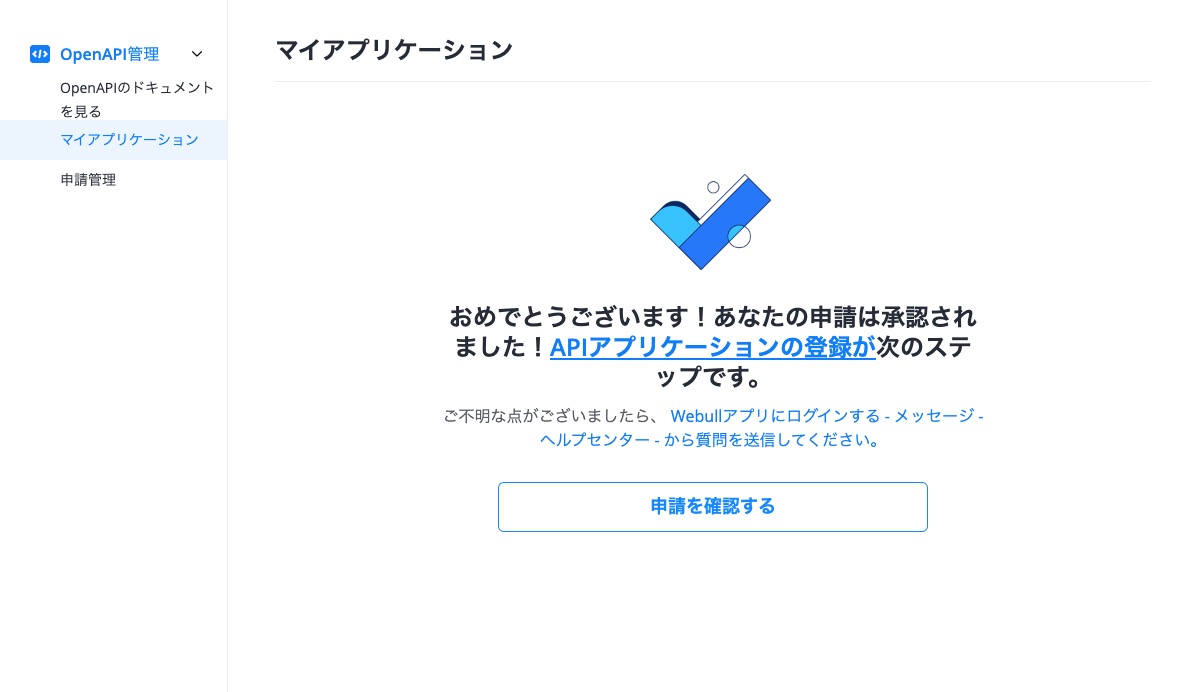
Register an API Application
- After the API application is approved, you can start registering the application in [OpenAPI管理] -> [申請管理].
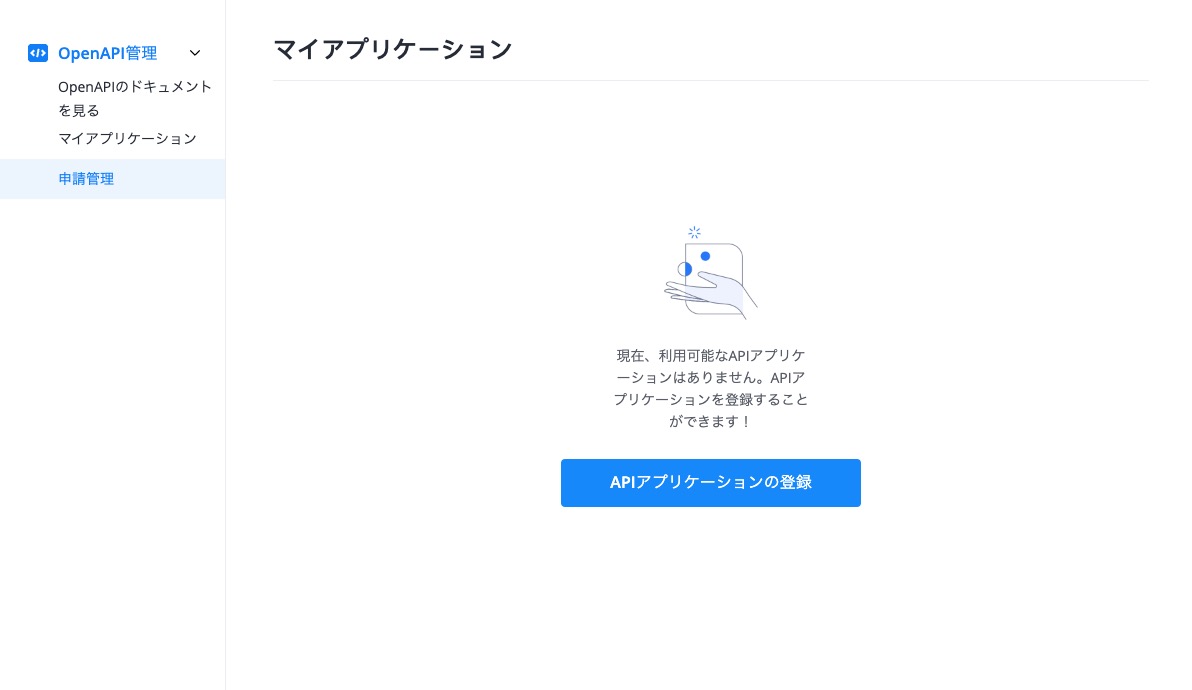
- Enter your application name and click the box "私は、以下を読み、承諾します" to register the application.

- After the registration is complete, you need to click [秘密鍵の生成] to generate the key. During the key generation process, SMS verification code and transaction password verification are required.
tip
The default validity period of key generation is 1 day.
 The following is an example after the key is generated, including the App Key, App Secret, and the remaining valid time of the App Secret.
The following is an example after the key is generated, including the App Key, App Secret, and the remaining valid time of the App Secret.
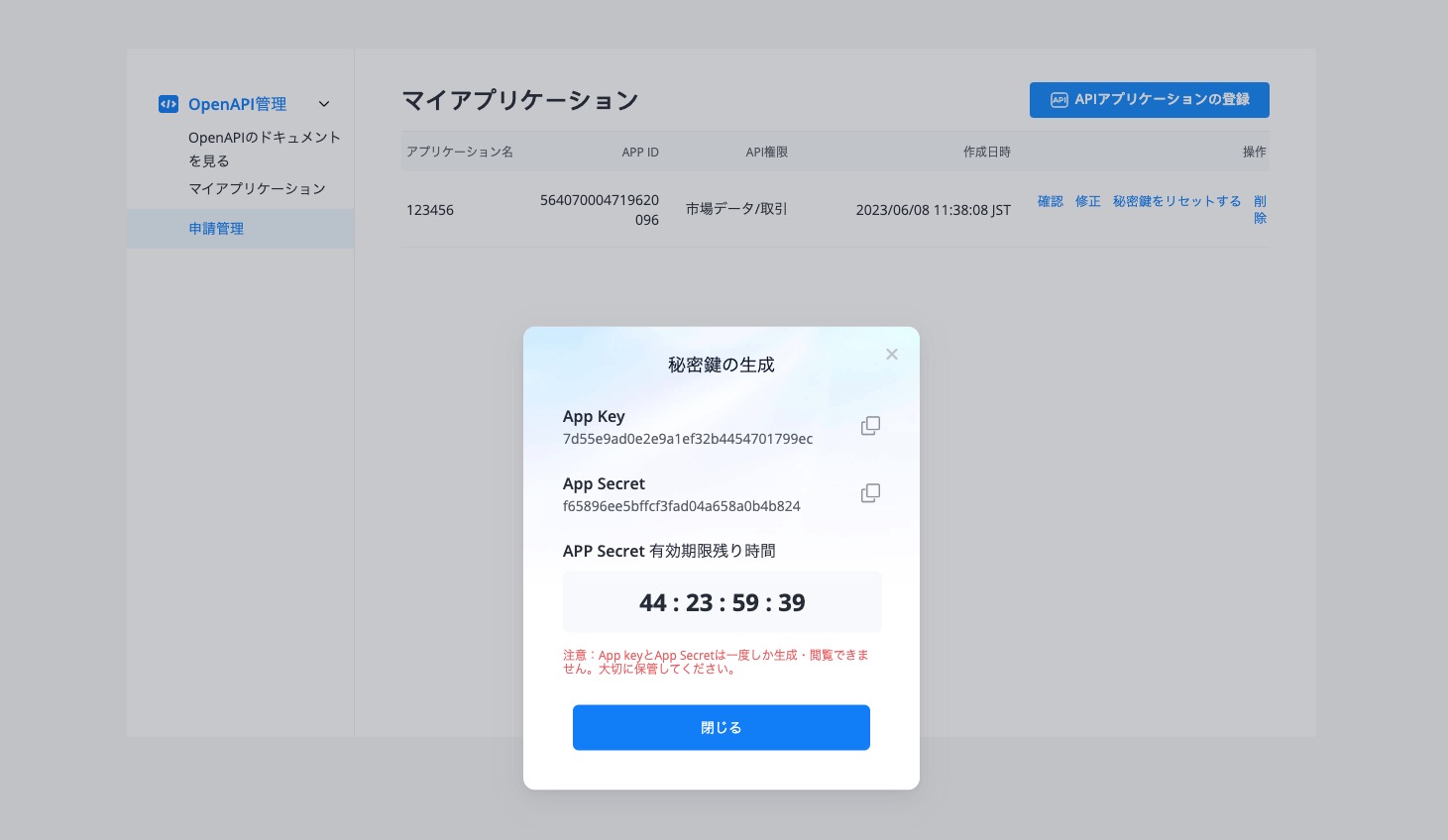
- After the App Secret expires, you can click [秘密鍵をリセットする] to reset the App Secret.
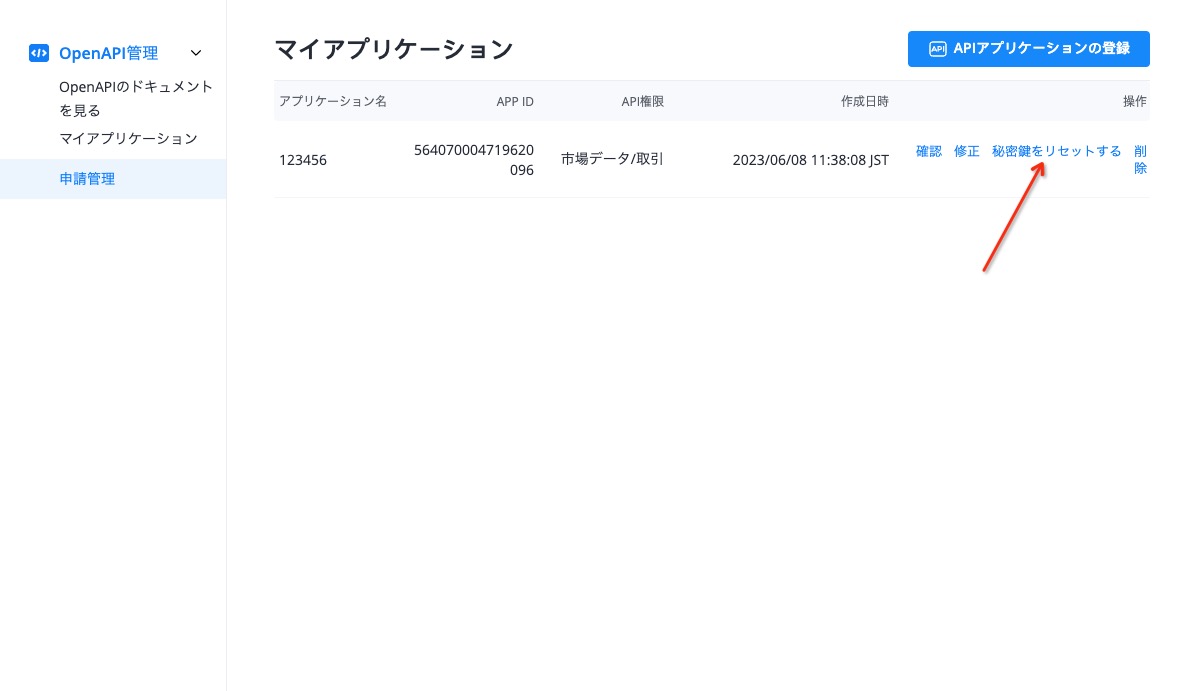 Before resetting, you can click [修正] to modify the validity period of the key. The maximum validity period can be selected for 45 days.
Before resetting, you can click [修正] to modify the validity period of the key. The maximum validity period can be selected for 45 days.caution
Note: The modification of the validity period will be applied to the next reset of the key. It cannot exceed
3times a day for modifying information, generating keys, and resetting keys.